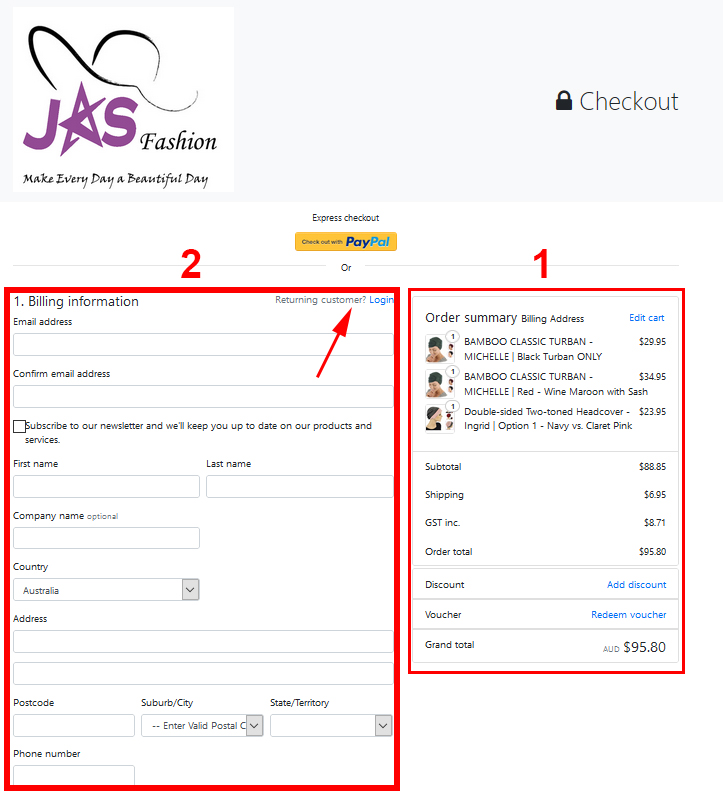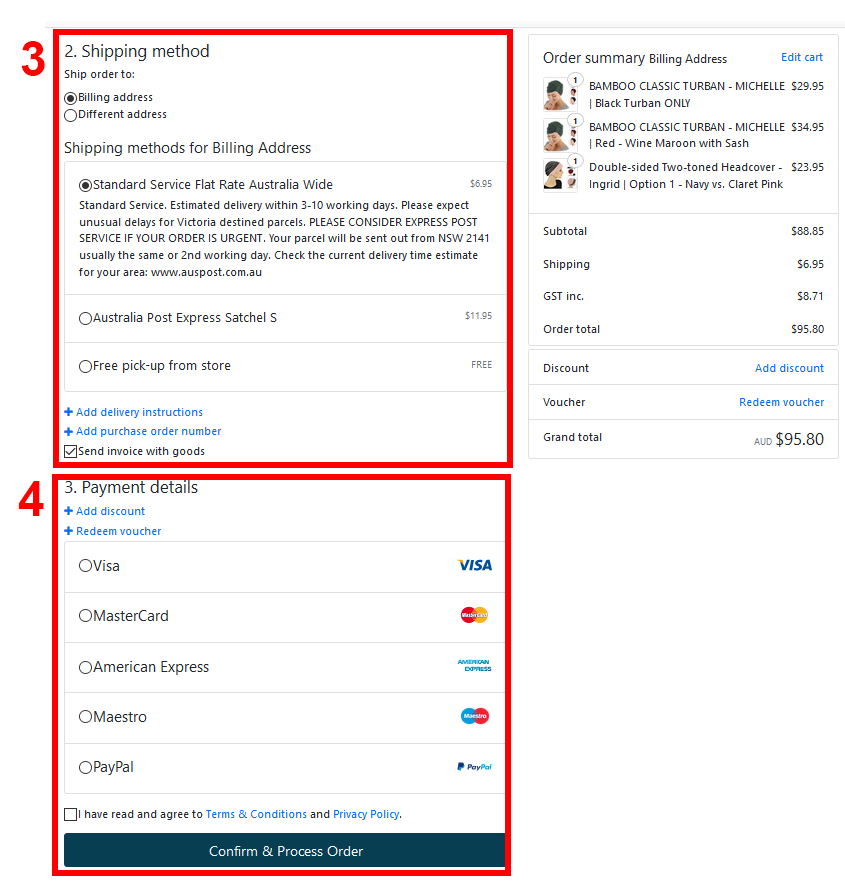How to Place an Order from a Computer?
Jas Fashion
Place an order at Jas Fashion online store is very easy. Jas Fashion online store is very user friendly. We hope this Step-by-step guide can help.
Please feel free to contact us if you have more questions.
Place an order from a PC (computer) or an Ipad is usually easier than a mobile phone, as the screen is much wider and bigger.
This guide applies to PC and Ipad users. If you are on a mobile device, please go to a different guide.
| Step1: Use the dropdown menu and click on a category you would like to go to. The screen will look like this: | ||
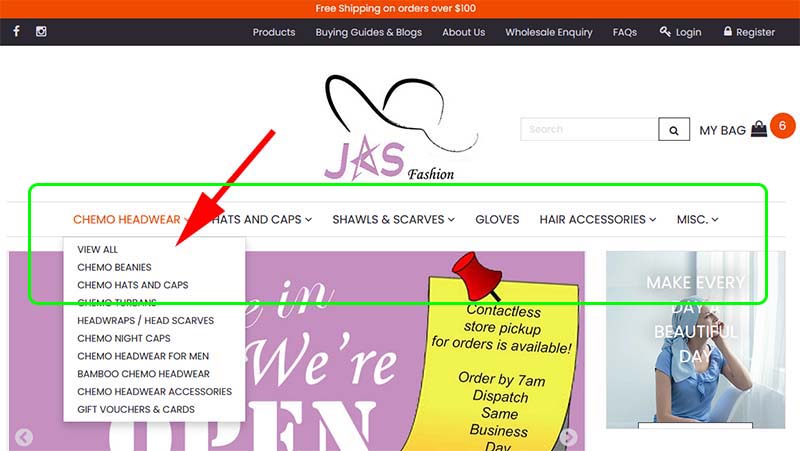 |
||
|
Step 2: On a category page, click on a product you would like to view. The screen will look like this: |
||
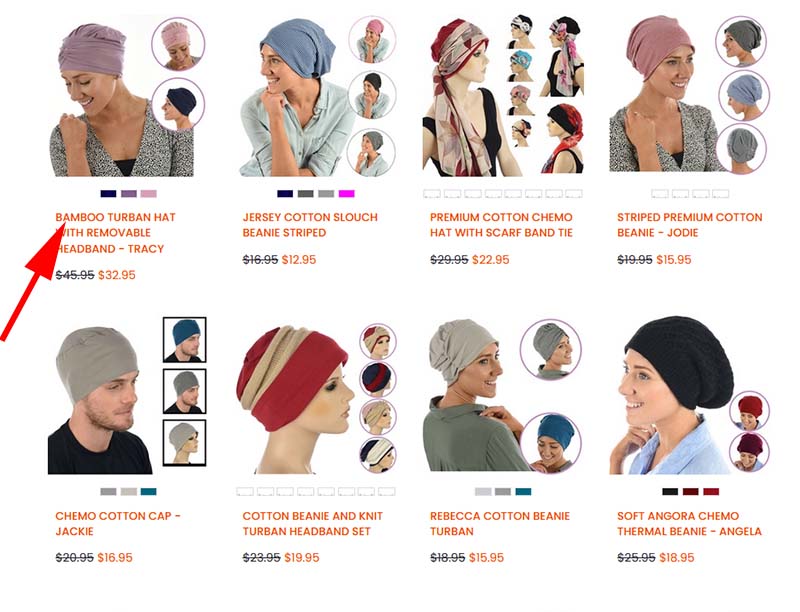 |
||
|
Step 3: Check the product details, including product DESCRIPTION, SIZING, MATERIAL etc. |
||
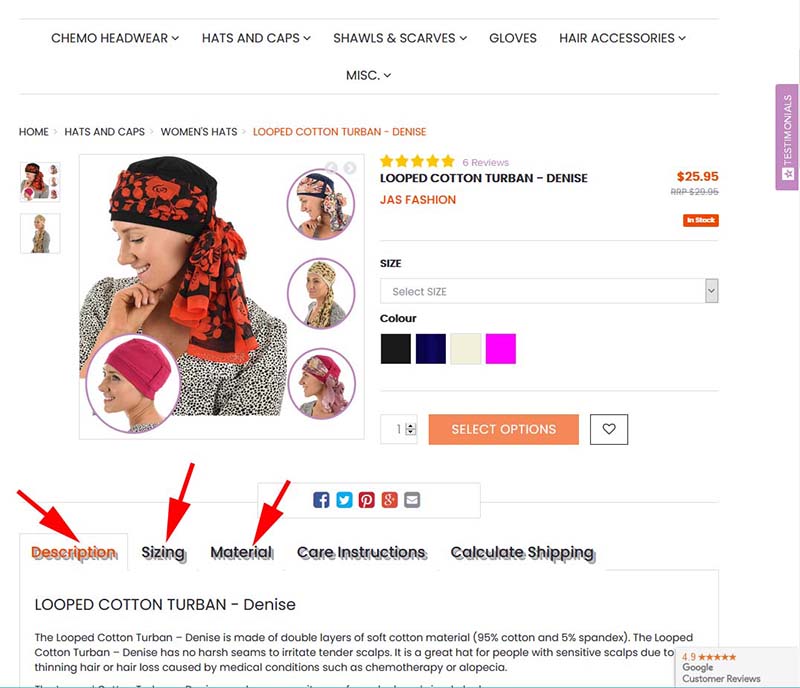 |
||
|
Step 4: (1) Select the colour (2) Click on the dropdown menu and select the size or other options available (3) Click on ADD TO CART (4) Quantity of items in your Shopping Bag will update |
||
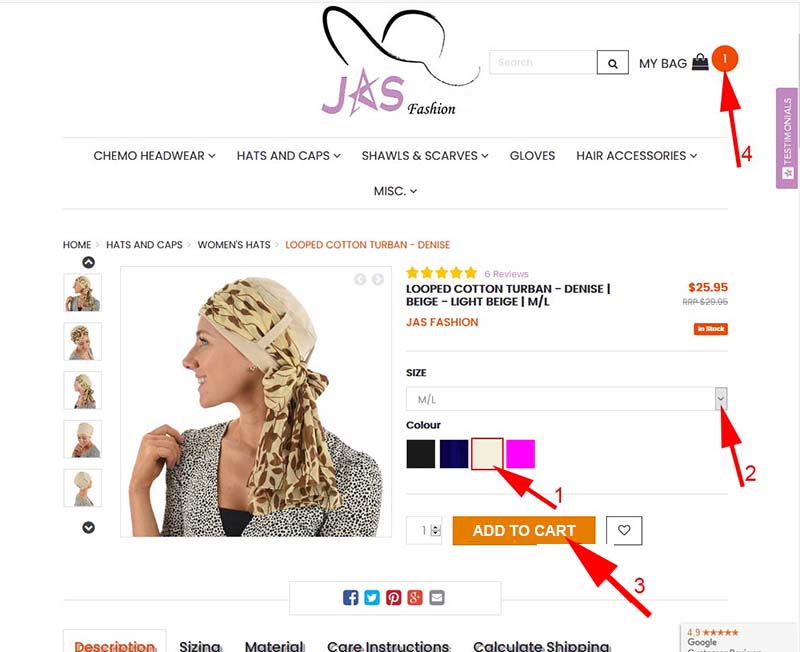 |
||
|
Step 5: Continue to place more items into your shopping bag or go to Checkout Point. |
||
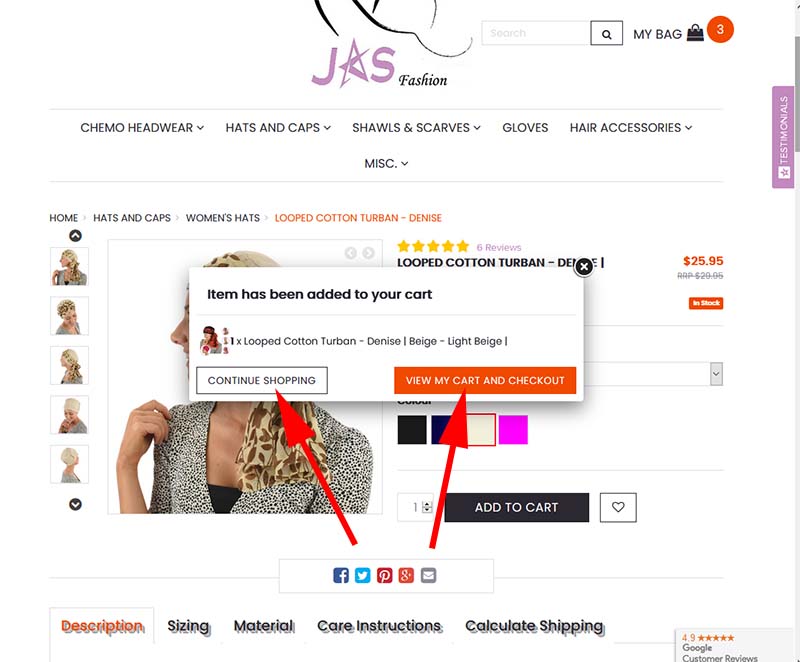 |
||
|
Step 6: You will see a list of what is in your Shopping Bag here. (1).You can change the quantity (2). Remove an item (3). Remove an item by changing it to "0" (4). Update your shopping bag |
||
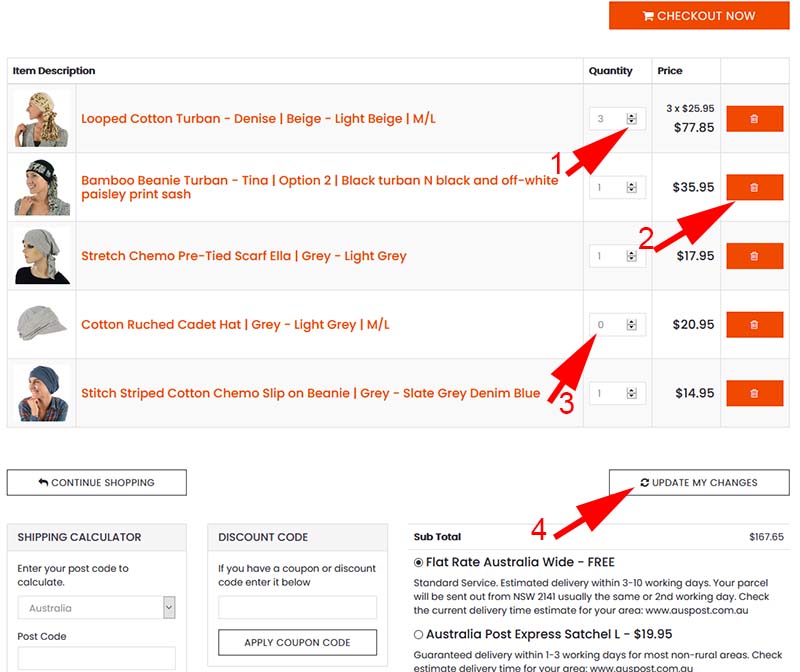 |
||
|
Step 7: You can check the postage cost if you wish. Jas Fashion provides Flat Shipping Rate for Australia Based Customers. If you are sending this parcel overseas, this is important. In this step, you can also select Express Post Service option if your order is urgent. The Express Post Service cost is calculated by postcode. |
||
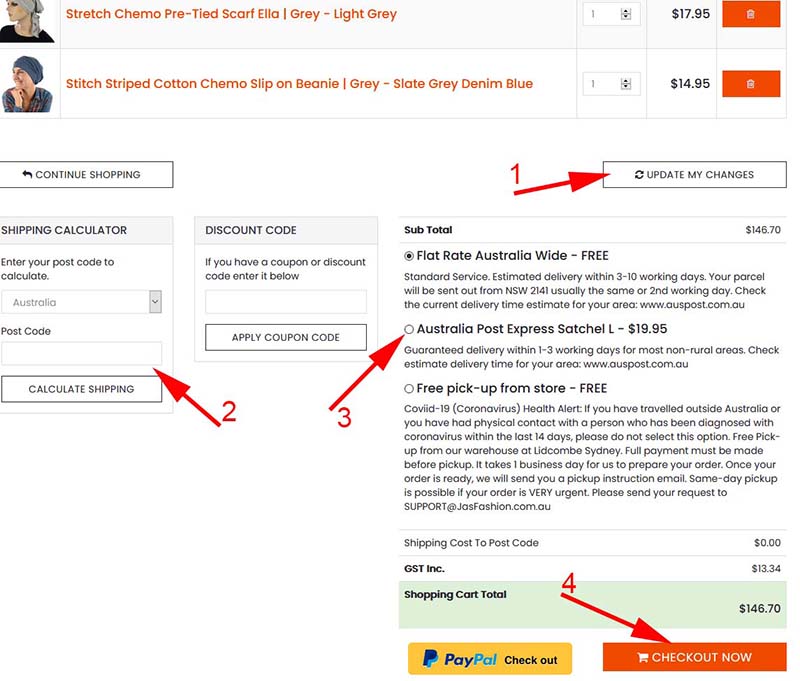 |
||
|
Step 8: Checkout and go to Payment Section. You can see your Shopping Bag Item quantity on the top right corner. |
||
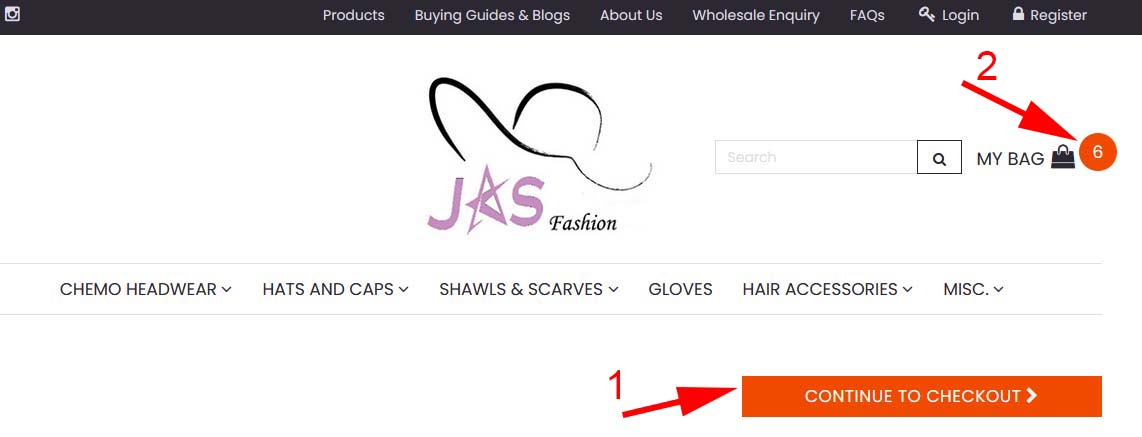 |
||
|
Step 9: Checkout Page. It has 4 sections. Section 1: What's in your shopping bag Section 2: Billing Information Section - who will pay for this order Section 3: Shipping Information - where is your order to be sent to? Section 4: How would you like to make the payment? |
||
|
|
||
|
Step 10: Billing Information You can Checkout as a guest if you don't want to sign up with us. You pay with your PayPal account. If you don't have a PayPal account, you will have to fill in the Billing Information. If you are a repeat customer and have signed up with us, click on Sign In and you don't have to fill in the Billing and Shipping Information again. |
||
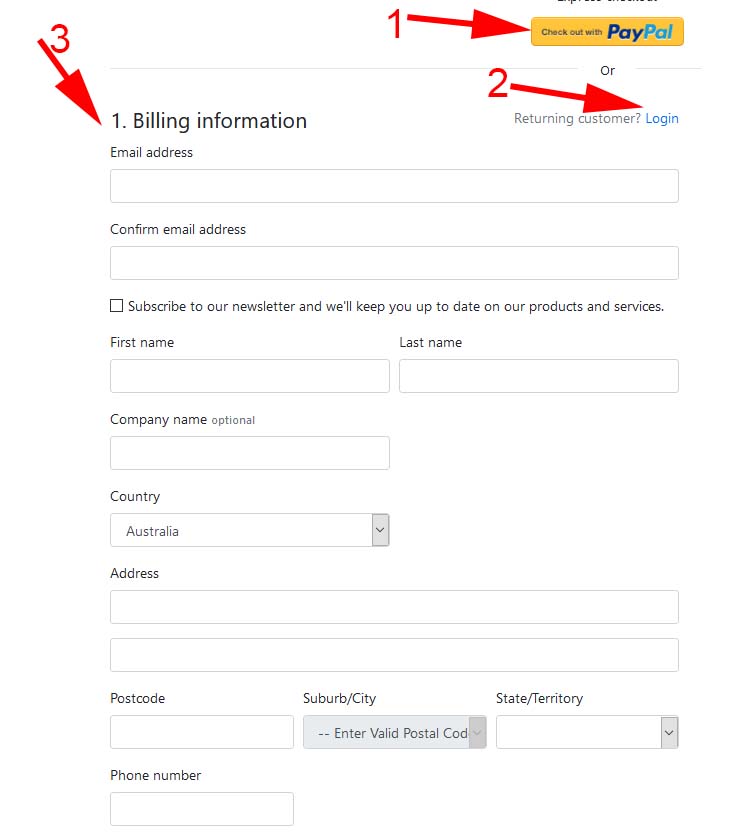 |
||
|
Step 11: Shipping Method |
||
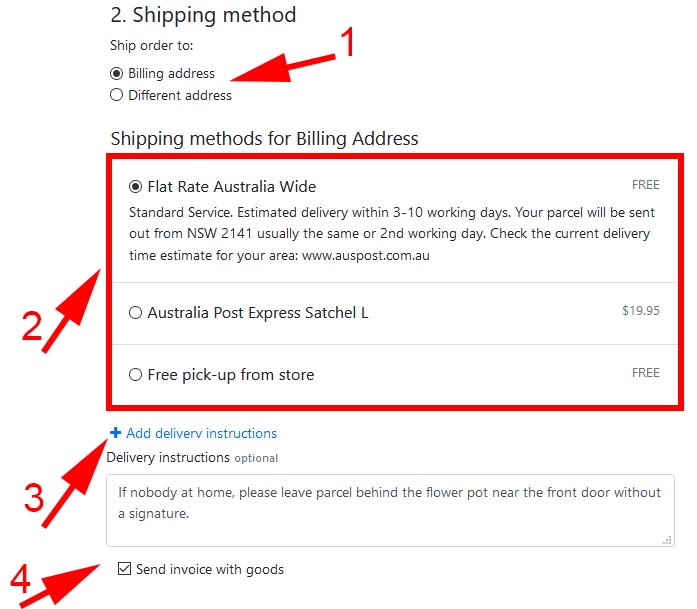 |
||
|
Step 12: Payment Details: *This is where you can put in your voucher code or gift card details if you have one. For how to use a discount code or voucher., please go to another detailed guide. Click here! |
||
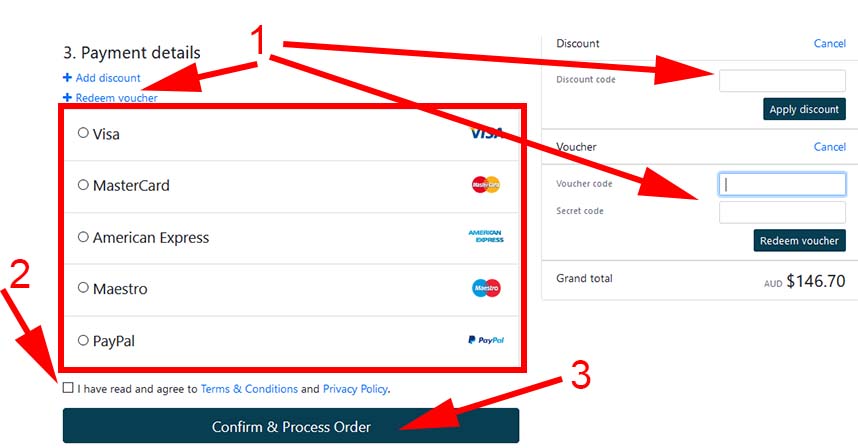 |
||
|
Step 13: Order Confirmation Page. If your order is successful, you will see this page. In a few minutes, you will receive an email with your order invoice too. Make sure you check your Spam mail Box too! |
||
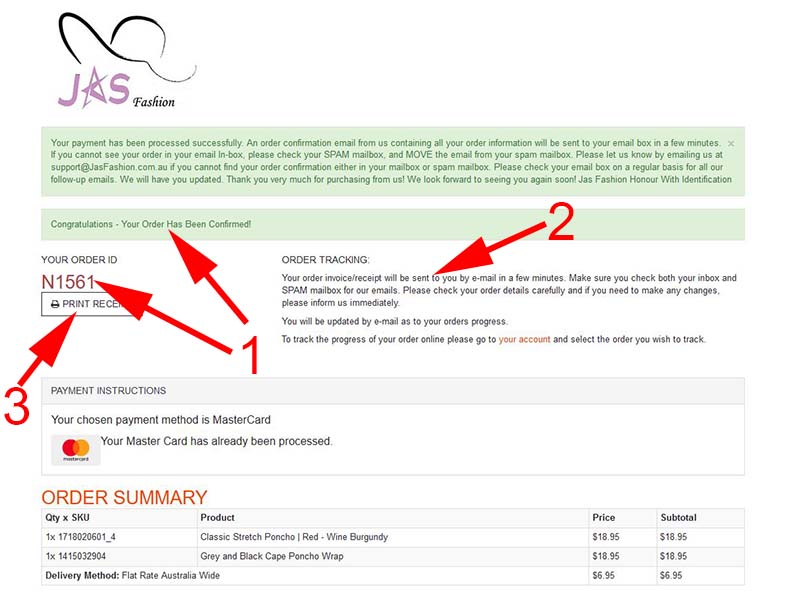 |
||
|
Now, would you like to give it a go? Online shopping with Jas Fashion is much easier than you thought. Click here to enter the Registration/Sign-in page and start now! For our guide on How to Place an Order from a Mobile Device, please click here! |